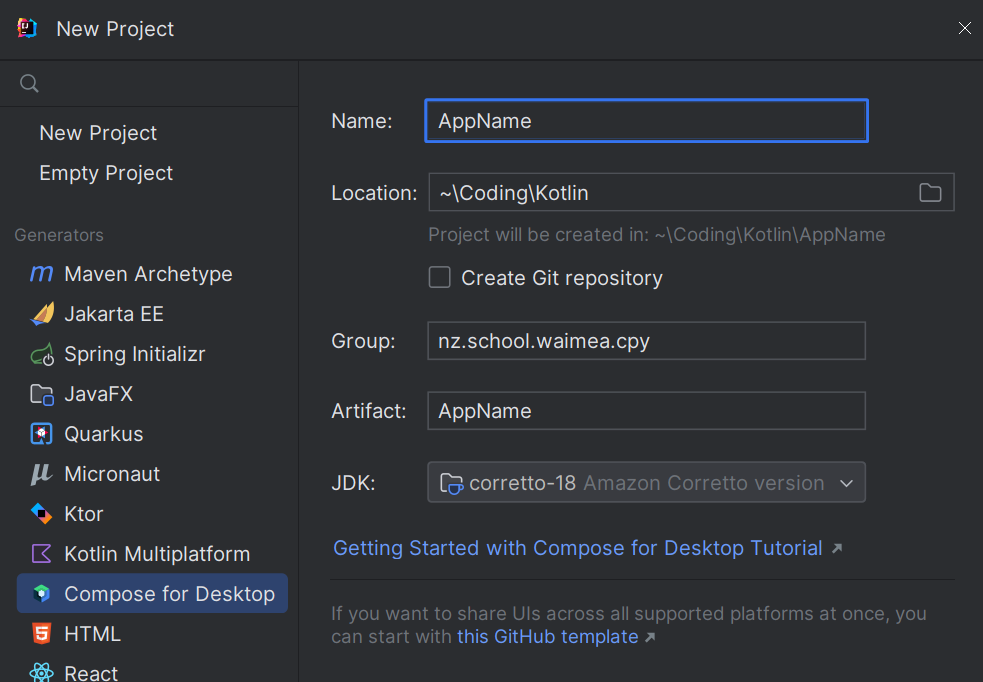Compose MP Project in IntelliJ IDEA
In IntelliJ IDEA, create a new project, and select Compose for Desktop as the generator.
Configure the Project
- Name - Pick a suitable name for your app / project
- Location - The folder you use for your coding
- Group - nz.school.waimea.yourusername
- JDK - Version 18 seems to work best